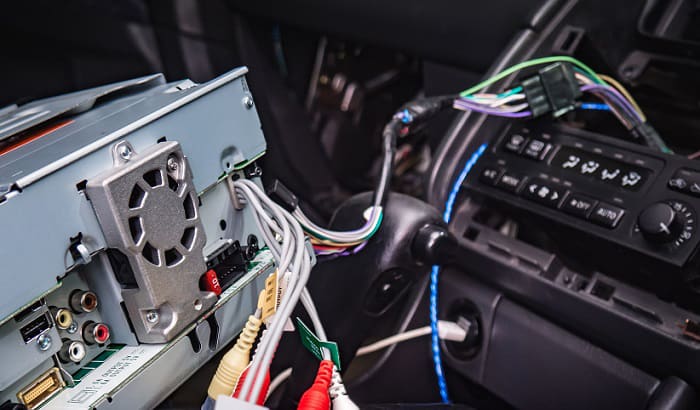
A radio turning on but producing no sound is a common issue that many individuals may encounter. It can be frustrating to have your radio turn on but not be able to hear any sound coming out of it. However, it is important to remember that this issue can often be easily fixed by troubleshooting and identifying the root cause, rather than replacing the radio or seeking professional help. In this essay, we will explore common reasons for a radio turning on but producing no sound and how to troubleshoot and fix it.
Common Reasons for a Radio Turning On but Producing No Sound

There are several common reasons for a radio turning on but producing no sound. These include:
- Volume not turned up: This is one of the most common reasons for a radio turning on but producing no sound. Make sure to check the volume on the radio and ensure that it is turned up.
- Muted or off balance audio: Some radios have a mute button or an off balance audio feature that can cause the radio to turn on but produce no sound. Make sure to check these settings on the radio and ensure that they are not activated.
- Loose or disconnected wires: Another common reason for a radio turning on but producing no sound is loose or disconnected wires. Make sure to check all the wires of the radio and ensure they are properly connected.
- Blown speaker or fuse: A blown speaker or fuse can cause a radio to turn on but produce no sound. Make sure to check the speaker and fuse and replace them if needed.
- Dead battery: If the radio is battery operated, a dead battery can cause the radio to turn on but produce no sound. Make sure to check the battery and replace it if needed.
Troubleshooting and Fixing the Issue

Once you have identified the possible cause of the issue, you can take the appropriate steps to troubleshoot and fix it. These steps include:
- Checking the volume and audio settings: As mentioned above, one of the most common reasons for a radio turning on but producing no sound is the volume not being turned up. Make sure to check the volume and audio settings on the radio.
- Inspecting and tightening loose or disconnected wires: If you identify that the issue is caused by loose or disconnected wires, make sure to inspect all the wires of the radio and ensure they are properly connected. If necessary, use a wire cutter or pliers to properly tighten any loose connections.
- Replacing a dead battery: If your radio is battery operated and you identify that the issue is caused by a dead battery, make sure to replace the battery with a new one. Ensure that you use the correct type of battery that is compatible with your radio model.
- Updating software or firmware: If your radio is a digital radio, it may be possible that the issue is caused by outdated software or firmware. Make sure to check for any updates and install them to ensure that your radio is running the latest software.
Conclusion
In conclusion, a radio turning on but producing no sound is a common issue that can often be easily fixed by troubleshooting and identifying the root cause. It is important to remember that this issue can be caused by a variety of factors such as volume not being turned up, muted or off balance audio, loose or disconnected wires, blown speaker or fuse, or a dead battery. By following the troubleshooting steps outlined in this essay, you can easily fix the issue and have your radio working properly again. It is important to keep in mind that most of the time the issue is a simple one and can be fixed by checking the volume, inspecting the wires and updating the software or firmware.
Replacing a blown speaker or fuse: If you identify that the issue is caused by a blown speaker or fuse, make sure to replace them with new ones. It is important to use the correct replacement parts that are compatible with your radio model.

